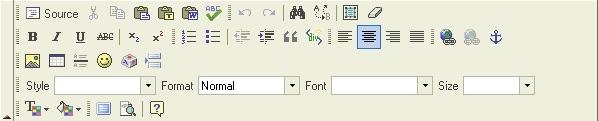|
|
e-Clubhouse Editing Toolbar - Undo & Redo ToolsWhen you have made a simple error, you can use the Undo button to remove the very last action that you performed while editing. If you used the Undo button, but the wrong changes were removed, you can use the Redo button to put those actions back on your webpage. Use the Undo and Redo
buttons sparingly. It is best to make a small series of changes,
then use the Preview and Publish buttons to
save changes that you are satisfied with. Then return to editing
your page to add more features and content. It is best to compose
your content complete before editing your website. Know in advance
what and how you want the page to appear. Keep in mind that the
website will not look like your Word document, so don't do any fancy
formatting with your word processor. Do that final formatting
directly at the website. |
|