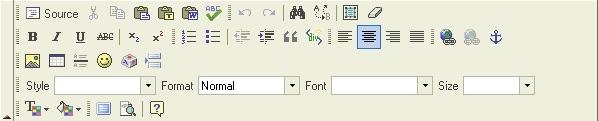|
|
e-Clubhouse Editing Toolbar - Numbered List & Bulleted List ToolsThe Numbered List button and Bulleted List button are designed to alter the current paragraph (or selected paragraphs) type to Numbered or Bulleted as shown in the example below. A paragraph comes to an end when the ENTER KEY is used at the end of it. A new line does not necessarily define the end of a paragraph. To force a paragraph to continue on a new line, simply HOLD the SHIFT KEY on your keyboard and tap the ENTER KEY. The current paragraph will then continue with the same formatting, which includes Left, Center, Right. Bulleted or Numbered. Bulleted List example:
Numbered List Example:
The numbered list style will number the paragraphs for you. |
|