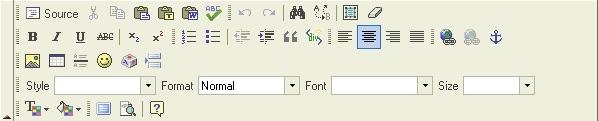|
|
e-Clubhouse Editing Toolbar - Link & Unlink ToolUse the Link button to add a hyperlink to another webpage or Anchor at the current webpage or downloadable document with this tool. The Unlink button is used to remove a link that you no longer need at your website. Type in the basic text on the page first. Start with a name of the page and heading, such as Community Links. Then add the text that names these links or locations. Town Hall, Public Library, Chamber of Commerce. Of course, you should also add a link to your District website. Highlight the text to be linked, then Click on the LINK button. Now type in the website address of the LINK. You might have that website open with your internet browser, then use COPY and PASTE from the Address field. This method can reduce errors. Select the Target section, and select New Window [ _blank ], then click OK. (if you want the link to open in a new window) To link to a PDF file (or other document), start by creating a PDF file from the original. A PDF file is universal so anyone can read or print with any printer on any paper. When you install a PDF maker program like Cute PDF, it adds the PDF maker to your list of printers. When using this, it creates the PDF file instead of printing out to your printer. It is so easy to make a PDF file that anyone can do it. Just visit www.CutePDF.com and try the free program. But rename that file so the name contains only letters and numbers. WatertownCTJan2010.pdf is a perfect name. Descriptive in name, but short. While using the LINK tool, go to the
UPLOAD section to upload PDF files that are less than 2MB in size. For larger newsletters, create multiple PDF files for different sections of the newsletter. Even when full of photos, 4-page PDF files should be less than 2MB. So you might need 2 PDF files for an 8-page newsletter. To unlink a link that refers to another page, just
click on that link, and click on the Unlink button. |
|