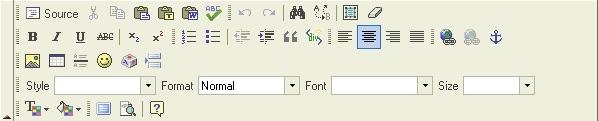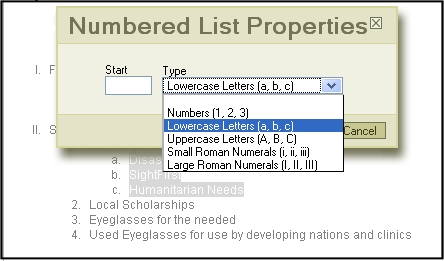|
|
e-Clubhouse Editing Toolbar - Increase Indent & Decrease Indent ToolsThe Increase Indent and Decrease Indent buttons are used to Indent or decrease the Indent of a paragraph. The Decrease Indent Tool is grayed out when the currently selected paragraph is not indented. When you hit the Increase Indent button a second time, the paragraph is indented further. This also works with Bulleted and Numbered paragraphs to increase and alter the appearance of the indented paragraphs to create an outline. Below is an example of how this creates an outline. Club Functions
To change the Numbered List style, select those paragraphs, and RIGHT CLICK on the selected area and pick Numbered List Properties item in the popup menu. Then select the numbering style that you wish, as shown in this example:
|
|