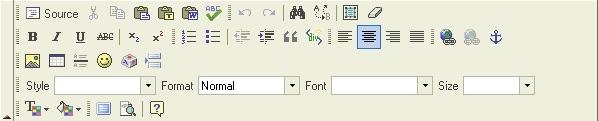|
|
e-Clubhouse Editing Toolbar - Copy ToolUse the Copy button to add selected text and other
objects to the "Paste" buffer. If you want to repeat
specific content of your webpage to another part of the website, simply
highlight that information, and click on the Copy button.
Then click at the place where you want the duplicate information to
appear, and click on the Paste button. |
|